filesystem is a method to manage of storing and organizing files or computer storage media in regulating the location of the file. filesystem provides procedures for storing, retrieving and updating data, and manage the available space on the devices that contain it.
File system on :
- Linux (ext2, ext3, ext4, XFS, JFS, ReiserFS, btrfs.
- Mocrosoft Windows (FAT, NTFS, ExFAT, ref.
FAT (File Allocation Table)
Is a File System that uses to allocation file into table structure as a way to operate.
FAT16
FAT16 is one of many kinds file system format which has a limit of up to 16-bit. FAT16 is a fixed amount of capacity in the cluster partition, so the bigger the hard drive, then the cluster size is increased. FAT16 does not support the lack of compression, encryption dankontrol access the partition
FAT32
FAT32 is a file system that uses the allocation unit that has a limit of up to 32-bit. FAT32 advantage is the ability to accommodate a larger number of clusters in the partition. However, the disadvantage of using File System This is a limitation of the Operating System that can recognize FAT32.
 | |
| Structure |
NTFS
As in other file systems, NTFS also share all the places on the disk in the form of clusters. Cluster data blocks are used at the time. NTFS support for all cluster sizes, from 512 bytes to 64 Kilo Bytes. However, the standard cluster size is 4 Kilo Bytes. Here is the default size for the cluster in NTFS:
When formatting using the NTFS file, made some file system and Master File Table (MFT) which contains information about all files and directories on that partition. The first information contained on that partition using the NTFS is Partition Boot Sector, which starts at sector 0 and sector length can reach 16. The first file contained on the partition using the NTFS Master File Table (MFT).
Ext2 – Second Extended File System 2
The Ext2 File system purpose to create a powerful file system, which can implement those files from UNIX semantics, and has advanced features of service.
abilities:
- Ext2 file system capable of supporting multiple file types from UNIX standard, such as regular files, directories, device special files and symbolic links.
- Ext2 able to manage system files are created in a large partition.
- Ext2 file system capable of generating file names are long. Maximum of 255 characters.
- Ext2 require several blocks to super user (root).
Ext3 is a filesystem that was developed for use on the Linux operating system. Ext3 is the result of improvement of Ext2 Ext2 into better shape by adding a variety of advantages.
Abilities:
- Ext3 does not support the process of checking the file system, even when the system is not cleaned experiencing "shutdown", except in some very rare hardware errors.
- Things like this happen because the data is written or stored into a disk in a way so that the file system is always consistent.
- The time required to recover EXT3 file system after the system is not cleaned off
- Is independent of the size of the file system or file number, but depends on the size of the "journal" used to maintain consistency. Journal of the size of the initial (default)
- Requires about 1 second to recover (depending on the speed of hardware).

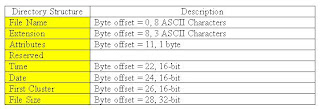






0 comments:
Post a Comment